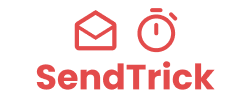In today’s competitive email marketing landscape, behavioral triggers to automate email campaigns have become a powerful tool for personalization and engagement. Marketers who utilize these triggers can deliver personalized emails based on real-time user actions, leading to higher engagement and conversions. Whether it’s a welcome email after a new sign-up, a cart abandonment reminder, or a product recommendation based on browsing history, behavioral triggers offer a way to communicate in real-time with tailored messages.
In this article, we’ll explore how to use behavioral triggers to automate your email campaigns, personalize content, and ultimately boost engagement and conversions.
Explore more about automating your emails with Sendtrick
1. What Are Behavioral Trigger Emails?
Behavioral trigger emails are messages automatically sent to users based on specific actions or interactions with your business, such as signing up for your newsletter, abandoning a cart, or making a purchase. These real-time emails are more relevant to users since they respond to immediate actions, making them more likely to be opened and acted upon.
Why Are They Important?
- Personalization: Triggered emails feel more relevant as they are tailored to individual actions, increasing the chances of engagement.
- Automation: Once set up, these emails automatically respond to user behavior, reducing manual work.
- Higher Engagement: Triggered emails have 70.5% higher open rates and 152% higher CTR compared to traditional batch-and-blast emails【source】.
Get started with personalized email triggers with Sendtrick
2. Welcome Emails: The 1. Welcome Emails: Automate First Impressions with Behavioral Triggers Impression
The welcome email is one of the most common and effective behavioral triggers. As soon as a user signs up for your newsletter or creates an account, a welcome email should be automatically triggered using behavioral triggers to automate email campaigns.
Best Practices:
- Send Immediately: Timing is crucial—your welcome email should land in their inbox right after they sign up to create a seamless user experience.
- Introduce Your Brand: Use this email to introduce your brand, what you offer, and set expectations for future communications.
- Call-to-Action (CTA): Include a clear CTA like “Explore Our Store” or “Start Your Free Trial” to drive immediate engagement.
Example:
- Asana – Welcome Emails: Asana is known for its excellent welcome and onboarding emails, helping users understand how to get started with their platform. You can check out how Asana structures their onboarding emails here(Automizy).
2. Using Behavioral Triggers for Cart Abandonment Emails
Cart abandonment is a significant challenge for eCommerce businesses. Behavioral trigger emails sent when a user leaves items in their cart can encourage them to complete their purchase.
Techniques to Increase Conversion:
- Remind the User of Their Items: Clearly display the abandoned items in the email, possibly with images to jog their memory.
- Create Urgency: Add a countdown timer or mention limited stock to push users toward completing their purchase.
- Offer Incentives: Provide a discount or free shipping to sweeten the deal.
Example:
- Amazon – Cart Abandonment Emails: Amazon’s cart abandonment emails are some of the most effective in the industry, combining reminders, product images, and urgency. Learn more about how Amazon uses these tactics effectively in their email campaigns here(Automizy).
Recover more carts with automated emails through Sendtrick
3. Post-Purchase Follow-Up Emails: Automating Customer Engagement
After a user makes a purchase, a post-purchase follow-up email should be triggered. These emails can be used to confirm the purchase, ask for feedback, or offer product recommendations, automating continued engagement with the customer.
Best Practices:
- Thank the Customer: A simple “thank you” goes a long way in building a relationship with the customer.
- Product Recommendations: Suggest complementary products based on the user’s purchase to encourage repeat business.
- Ask for a Review: Encourage users to leave a review to foster social proof for your brand.
Example:
- Sephora – Post-Purchase Follow-Up Emails: Sephora sends personalized product recommendations after purchases, encouraging customers to buy complementary products. See examples of Sephora’s strategy here(Automizy).
4. Browsing Behavior Trigger Emails: Tailored Recommendations
Browsing behavior trigger emails are sent based on a user’s actions on your website, such as viewing certain products or categories without making a purchase. Using behavioral triggers to automate email campaigns, you can ensure the content stays relevant to the user.
How to Execute:
- Personalized Product Suggestions: Use the data from the user’s browsing behavior to recommend related or complementary products.
- Avoid Over-Sending: Be mindful of not sending too many emails, as this can overwhelm the recipient and cause them to disengage.
Example:
- Etsy – Browsing Behavior Trigger Emails: Etsy engages users by recommending products based on their browsing history. Check out how Etsy uses browsing behavior to personalize email recommendations here(Automizy).
Enhance browsing behavior triggers with Sendtrick’s automation tools
5. Re-Engagement: Automating Email Campaigns with Behavioral Triggers
When users haven’t interacted with your content or products for a while, re-engagement emails can be triggered to win them back using behavioral triggers.
Ideas for Re-Engagement:
- Incentives: Offer discounts or exclusive offers to entice users to re-engage.
- Highlight New Features: If you’ve added new features or products since the user last interacted, use this opportunity to share the news.
Example:
- Dropbox – Re-Engagement Emails: Dropbox sends timely re-engagement emails to users, reminding them of their account or offering new features. You can explore Dropbox’s email strategies here(Automizy).
6. Milestone Emails: Celebrate Special Moments Using Behavioral Triggers
Milestone emails, such as birthday or anniversary emails, can be highly effective for re-engaging users and building loyalty. Triggered on specific dates, these emails make the user feel valued and appreciated.
Ideas for Milestone Emails:
- Birthday Offers: Send a personalized birthday greeting with an exclusive offer or discount.
- Anniversary Emails: Celebrate the user’s account anniversary with a special deal or thank-you message.
Example:
- Starbucks – Milestone Emails: Starbucks sends milestone emails like birthday greetings with a free drink offer. These types of emails create a personalized experience that customers appreciate. More examples of Starbucks’ email strategy are available here(Automizy).
Tools to Automate Behavioral Trigger Emails
There are various tools that can help you set up and automate behavioral trigger emails, allowing for smooth integration with your email campaigns:
- ActiveCampaign: Offers extensive automation options with behavioral triggers and conditional content based on user actions.
- Mailchimp: Provides easy-to-use automation tools to set up behavioral trigger emails like welcome messages, abandoned cart emails, and more.
- HubSpot: Ideal for creating personalized workflows and email triggers, with built-in reporting to track performance.
Start automating your campaigns with Sendtrick
Conclusion
By leveraging behavioral triggers to automate email campaigns, you can engage users at the right time with relevant content. Whether you’re welcoming a new subscriber, recovering abandoned carts, or re-engaging inactive users, these automated emails can increase engagement, boost conversions, and build stronger relationships with your audience.
Ready to get started with behavioral trigger emails? Sign up for Sendtrick and start automating your campaigns for better engagement today!