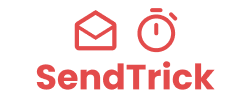In a crowded Gmail inbox full of email clutter, getting your emails noticed can be challenging. Here’s a list of seven proven techniques to ensure your emails stand out in a cluttered inbox, get opened, and drive action.
1. Land in the Primary Tab
Landing your emails in Gmail’s Primary tab can dramatically increase your open rates. Emails that end up in the Promotions tab often get lost in a sea of marketing messages and promotional emails. The key to making it into the Primary tab lies in understanding Gmail’s algorithm and structuring your emails accordingly to improve inbox content and email priority.
- Tip: Avoid promotional language and simplify HTML to improve the chances of your emails landing in the Primary tab instead of Promotions. This can help trigger gmail high priority notifications.
- Why It Matters: Emails in the Primary tab are more likely to be opened since they don’t compete with other marketing emails. Knowing how to prioritize emails in gmail is crucial.
- How to Do It: Keep your content conversational, balance text with images in emails, and personalize the email by including the recipient’s name. Email templates can help with this.
- Tool: Mailmeteor provides insights on how to craft emails that land in the Primary tab.
2. Optimize Your Subject Lines
Your subject line is the first impression your email makes, and in Gmail, it can make or break your campaign. A well-crafted subject line captures attention and prompts recipients to open the email, while a poor one might be ignored or even marked as spam. Subject field highlighting can help draw attention.
- Tip: Keep subject lines under 50 characters and use emojis sparingly to grab attention without overwhelming.
- Why It Matters: Subject lines are the first thing recipients see, and a compelling one can significantly boost open rates and click-through rates.
- How to Do It: Use actionable language, and make sure your preheader text complements the subject line for maximum impact. Consider using importance markers like “Urgent” when appropriate.
- Tool: CoSchedule Headline Analyzer helps you craft subject lines that are engaging and optimized for performance.
3. Personalize and Segment Your Emails
Personalization is more than just adding a recipient’s name to the subject line—it’s about tailoring the content of your emails to match the recipient’s interests and behavior. Email segmentation and personalized emails see higher engagement and conversion rates because they resonate more with the reader.
- Tip: Use dynamic content and behavioral triggers to tailor emails to each recipient’s interests and actions. Email analysis can provide insights.
- Why It Matters: Personalized actionable emails are more relevant to the recipient, increasing engagement, customer loyalty, and conversion rates.
- How to Do It: Segment your list by demographics or behaviors, and use personalized greetings or product recommendations. Email marketing software can automate this.
- Tool: ActiveCampaign offers robust segmentation and personalization features for email marketing.
4. Leverage Gmail Annotations
Gmail Annotations are a powerful yet underused feature that allows you to add extra visual elements to your emails in the Promotions tab. By using Annotations, you can make your emails more eye-catching and informative, which can lead to higher engagement.
- Tip: Implement Gmail Annotations to add deal badges, promo codes, and expiration dates directly in the Promotions tab. This can highlight incentives.
- Why It Matters: Annotations make your emails more visually appealing and informative, increasing the likelihood of a click.
- How to Do It: Use JSON-LD markup to add annotations to your emails, and test them using Google’s Email Markup Tester.
- Tool: Stripo provides a guide on using Gmail Annotations effectively as part of your email branding.
5. Improve Deliverability and Avoid Spam Filters
High deliverability is crucial for the success of your email campaigns. Even the most well-crafted emails are useless if they end up in the spam folder. Ensuring your emails are delivered to the inbox requires a good sending reputation and avoiding common spam triggers.
- Tip: Authenticate your emails with DKIM, SPF, and DMARC, and avoid using spam trigger words. Set up email filters to organize incoming mail.
- Why It Matters: Ensuring high deliverability means your emails reach the inbox rather than the spam folder, reducing bounce rates.
- How to Do It: Regularly monitor your sender reputation using tools like Sender Score and encourage recipients to whitelist your email address. Email sorting is important.
- Tool: Sender Score by Validity allows you to monitor and improve your email sending reputation. It’s one of many helpful Gmail tools.
6. Time Your Emails for Maximum Impact
The timing of your email sends can significantly impact their open rates. Sending emails when your audience is most likely to check their inbox ensures that your message is seen at the right moment.
- Tip: Send emails during mid-morning or mid-afternoon, and consider the recipient’s time zone for optimal timing.
- Why It Matters: Sending emails at the right time can significantly increase open rates.
- How to Do It: Use A/B testing to find the best times for your audience, and consider resending to non-openers with a different subject line.
- Tool: Litmus Email Analytics provides insights on the best times to send your emails based on recipient behavior.
7. Add Interactive Elements
Interactive content not only captures attention but also encourages recipients to engage with your emails. Adding interactive elements like countdown timers, polls, or GIFs can make your emails more dynamic and engaging.
- Tip: Use countdown timers, polls, and GIFs to make your emails more engaging and memorable. Email video messages are also effective.
- Why It Matters: Interactive content can boost engagement and make your emails stand out visually. It helps avoid weak message identification.
- How to Do It: Test your interactive content for compatibility with Gmail using tools like Litmus, and always include fallback options. Pay attention to email formatting.
- Tool: Litmus also offers tools to test and optimize interactive content across different email clients, including Gmail.
Conclusion:
Now that your emails are designed to stand out in Gmail, take your strategy to the next level. Add a countdown timer with Sendtrick to create urgency and drive more clicks.
Other helpful tools include professional grammar checkers for polished copy, confidential mode for sensitive information, urgent labels to flag important messages, and optimized email signatures for branding.
By implementing these proven techniques and tools, you’ll be able to cut through the clutter, flag important emails in gmail, mark emails as high priority, and ultimately send urgent emails that get noticed and drive results. You’ll know how to make your emails look professional and send gmail with high importance. Mastering how to send a high priority email in gmail, mark an email as urgent, send important email in gmail, and mark email urgent in gmail will take your email game to the next level.