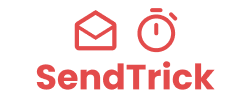Email marketing is a powerful tool for businesses to connect with their audience, drive engagement, and increase conversions. However, even the best-crafted emails may not perform optimally without continuous testing and optimization. A/B testing, also known as split testing, is a critical technique in refining email campaigns to maximize their effectiveness. In this article, we’ll explore the role of A/B testing in email marketing, how to set up effective tests, best practices, and real-world examples of success.
1. Understanding A/B Testing
What is A/B Testing?
A/B testing is a method used to compare two versions of an email (Version A and Version B) to determine which performs better in achieving a specific goal, such as higher open rates or click-through rates (CTR). By systematically testing different elements of your email campaigns, you can gather data on what resonates most with your audience.
How A/B Testing Works in Email Marketing
In email marketing, A/B testing typically involves creating two versions of an email that differ by only one element. This could be the subject line, email content, CTA, design, or even the send time. The goal is to isolate the impact of that single change and determine which version leads to better results.
Common Elements to Test:
- Subject Lines: Test different wordings, lengths, or use of emojis.
- CTAs: Compare different phrasing, button colors, or placement.
- Email Content: Experiment with different formats, lengths, or messaging styles.
- Design: Test layout variations, image placements, or font styles.
- Send Times: Determine the best time of day or day of the week for sending emails.
2. Setting Up an A/B Test
Step 1: Identify the Goal of the Test
Before starting your A/B test, define the objective. Are you trying to increase open rates, boost CTR, or improve conversions? Clear goals will help you determine what to test and how to measure success.
Step 2: Select the Element to Test
Choose one specific element to test, such as the subject line, CTA, or email design. Testing one variable at a time ensures that you can attribute any changes in performance to that specific element.
Step 3: Create Variations (A and B)
Develop two versions of the email with only one difference between them. For example, if you’re testing subject lines, Version A might say “Exclusive Offer Just for You” while Version B says “Limited Time Discount Inside!”
Step 4: Determine the Sample Size
Your sample size should be large enough to yield statistically significant results. As a rule of thumb, aim to test at least 1,000 recipients for each version of the email if your list is large enough. If you’re testing a smaller audience, try to ensure that at least 20% of your total list is included in the test to gather meaningful data. For smaller lists, you might need to test with at least a few hundred recipients per variation to reach statistically significant conclusions.
Considerations:
- Larger Lists: For email lists over 10,000 subscribers, testing a segment of 10-20% can often provide reliable insights.
- Smaller Lists: If your list is below 5,000, consider using at least 500-1,000 recipients per variation to ensure the data you collect is actionable.
This sample size guideline helps ensure that your test results are statistically significant and that you can confidently apply the winning version to your broader email list.
Step 5: Run the Test
Send both versions of the email to your sample group simultaneously to avoid external factors influencing the results. Ensure that each version reaches an equal number of recipients.
Step 6: Analyze the Results
After running the test, compare the performance of each version based on the metrics you’ve defined. If one version outperforms the other, implement that version for the remainder of your email list.
Verifying Statistical Significance:
efore making any final decisions, it’s crucial to verify that the results of your A/B test are statistically significant. You can use online tools like Evan Miller’s A/B Testing Calculator, AB Testguide, or the VWO Statistical Significance Calculator to ensure that the differences observed are not due to random chance. Simply input your test data, and these tools will calculate whether the observed differences are statistically meaningful.
By confirming statistical significance, you can confidently apply the winning version to your broader audience, knowing that the changes will likely yield positive results.
3. Best Practices for A/B Testing in Email Marketing
Test One Variable at a Time
To obtain clear insights, focus on testing a single variable in each A/B test. Testing multiple variables simultaneously can lead to ambiguous results, making it difficult to determine which change caused the difference in performance.
Use a Large Enough Sample Size
Ensure your sample size is large enough to yield statistically significant results. A small sample size might not accurately represent your audience, leading to unreliable conclusions.
Run Tests Simultaneously
Conduct A/B tests simultaneously to avoid external factors—like changes in consumer behavior or market conditions—affecting the results. This approach ensures that any performance differences are due to the variations you’re testing.
Set Clear Metrics
Before running your test, define what success looks like. For example, if your goal is to increase CTR, establish a percentage increase that would indicate a successful test.
Iterate and Optimize
A/B testing is an ongoing process. Use insights from each test to refine future campaigns, continually optimizing your email marketing strategy for better results.
4. Tools for A/B Testing in Email Marketing
Popular A/B Testing Tools:
- Mailchimp: Offers built-in A/B testing features that allow you to test subject lines, content, and send times. Mailchimp also provides detailed reporting to analyze test results.
- HubSpot: HubSpot’s A/B testing capabilities include the ability to test different email elements and track performance metrics. HubSpot integrates well with CRM systems, enabling more personalized tests.
- Optimizely: While known for website testing, Optimizely also supports email A/B testing. It’s a powerful tool for more advanced testing scenarios, including multivariate testing.
What to Do If Your Email Tool Doesn’t Have an A/B Testing Feature
If your current email marketing platform lacks a built-in A/B testing feature, you can still perform A/B tests manually by following these steps:
- Segment Your List Manually:
- Divide your email list into two equal segments. Ensure these groups are similar in size and demographics to minimize variables that could skew your results.
- Create Two Versions of the Email:
- Design two versions of your email, each with a single element changed (e.g., different subject lines or CTAs).
- Send Emails Simultaneously:
- Send each version of the email to its respective segment at the same time. This ensures that external factors (like time of day) don’t influence the results.
- Track and Compare Results:
- Use your platform’s analytics tools to monitor the performance of each email version. Focus on key metrics like open rates, click-through rates (CTR), and conversions.
- Analyze and Implement:
- After the test, compare the results to determine which version performed better. Implement the winning version in your broader campaign.
Using External Tools for A/B Testing:
- Analytics Platforms: Tools like Google Analytics can be integrated to track post-click activities. For instance, if your emails direct to landing pages, you can compare how users interact with those pages based on which email version they received.
- Spreadsheet Software: For tracking results manually, consider using spreadsheet software like Excel or Google Sheets to organize your data and perform basic statistical analysis.
By following these steps, you can perform effective A/B tests manually and gather actionable insights to improve your email marketing campaigns, even without built-in testing features.
5. Real-World Examples of Successful A/B Testing
Blenders Eyewear:
- Objective: Increase revenue through email marketing.
- Test: The company ran an A/B test comparing two versions of an email campaign, differing in visual styles but maintaining similar images and CTAs.
- Results: The test resulted in a 33% increase in clicks and a 48% lift in revenue for the winning email version(Starter Story).
Designhill:
- Objective: Improve click-through rates (CTR) in promotional email campaigns.
- Test: Designhill tested two different subject lines: one included the title of the blog post, and the other asked recipients to review the post.
- Results: Including the blog title in the subject line led to a 5.84% higher CTR and a 2.57% higher open rate(Starter Story).
First Midwest Bank:
- Objective: Boost conversions on landing pages tailored to different demographics.
- Test: The bank tested 26 different landing pages customized with demographic-specific imagery and different form placements (above vs. below the fold).
- Results: The A/B test led to a 195% increase in conversions by rethinking the placement of key elements and using demographic-specific imagery(Unbounce).
HubSpot:
- Objective: Increase engagement in weekly email campaigns.
- Test: HubSpot tested the impact of text alignment in emails, comparing centered vs. left-justified text.
- Results: The test showed that left-justified text received fewer clicks, confirming that centered text was more effective for their audience(HubSpot Blog).
6. Common Mistakes to Avoid
Testing Too Many Variables
Testing multiple variables at once can make it difficult to determine which change impacted performance. Focus on one variable at a time to get clear, actionable insights.
Ignoring Statistical Significance
It’s essential to wait until your test reaches statistical significance before making decisions based on the results. Premature conclusions can lead to ineffective changes.
Overlooking the Long-Term Impact
While A/B tests can provide quick wins, it’s important to monitor the long-term effects of any changes. What works in the short term may not always be the best strategy over time.
Conclusion
A/B testing is a powerful tool in email marketing, enabling marketers to optimize their campaigns based on data rather than assumptions. By systematically testing and refining different elements of your emails, you can significantly improve open rates, CTR, and conversions. Start implementing A/B testing today to unlock the full potential of your email marketing campaigns.
Ready to optimize your email marketing strategy? Start creating your first Sendtrick countdown timer today and start improving your campaigns with A/B testing.