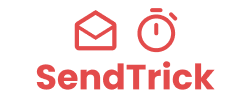In the competitive landscape of email marketing, standing out in your audience’s inbox is crucial. One highly effective strategy is leveraging countdown timers to create a sense of urgency, driving recipients to act quickly and, ultimately, increasing conversions. In this article, we’ll explore five powerful ways to use countdown timers in your email campaigns to boost engagement and drive more conversions, complete with real-world examples.
1. Flash Sales and Limited-Time Offers
Creating Urgency with Countdown Timers
Flash sales and limited-time offers thrive on urgency. When recipients see a countdown timer ticking down, it creates a psychological trigger that compels them to act before the offer disappears. This sense of urgency can significantly boost conversion rates, making countdown timers an essential tool in your email marketing arsenal.
Best Practices for Integrating Timers in Flash Sale Emails
- Placement: Position the countdown timer prominently at the top of the email, ensuring it’s one of the first elements recipients see. This immediately communicates the time-sensitive nature of the offer.
- Design: Use bold, contrasting colors for the timer to make it stand out. Align the timer’s design with your brand’s visual identity for consistency.
- Messaging: Pair the timer with clear, compelling copy that emphasizes the limited-time nature of the sale, such as “Only 24 Hours Left!” or “Sale Ends Tonight!”
Example: Success Stories of Companies Increasing Sales with Limited-Time Offers

- The Diamond Store used a 24-hour countdown timer during their Black Friday campaign to stand out in a crowded inbox. This simple yet effective strategy led to a 400% increase in conversion rates, proving the power of urgency during sales(DripAUTORESPONDERS).
2. Cart Abandonment Emails
Recovering Abandoned Carts with Urgency
Cart abandonment is a common challenge for online retailers, with potential customers often leaving items in their carts without completing the purchase. Countdown timers can be an effective way to recover these lost sales by reminding customers that time is running out to take advantage of a specific offer, such as a discount or free shipping.
Step-by-Step Guide to Adding Countdown Timers in Cart Abandonment Emails
- Step 1: Identify Abandonment Triggers: Set up triggers in your email marketing platform to send automated emails when a cart is abandoned.
- Step 2: Customize the Timer: Create a countdown timer that aligns with the incentive you’re offering, such as “Complete your purchase within the next 48 hours to save 10%.”
- Step 3: Embed the Timer: Integrate the countdown timer into the email template, positioning it near the CTA button to reinforce the urgency.
- Step 4: Test and Optimize: Send test emails to ensure the timer displays correctly across different devices, and monitor the performance to make necessary adjustments.
Example: Case Studies Showing Increased Conversion Rates with Urgency-Driven Cart Recovery

- Craghoppers, a travel clothing company, effectively used countdown timers in their cart abandonment emails to recover lost sales. By creating urgency with a timer, they re-engaged 56% of customers who had abandoned their carts, resulting in a 30% conversion rate from these emails(Econsultancy).
3. Event and Webinar Reminders
Boosting Registration and Attendance with Timers
Whether you’re hosting a webinar, virtual event, or in-person gathering, countdown timers can be a powerful tool to boost registration and attendance rates. By visually displaying the time left until the event starts, you can motivate recipients to sign up or attend before it’s too late.
Timing the Countdown to Maximize Sign-Ups and Engagement
- Pre-Event Emails: Send a series of reminder emails leading up to the event, with a countdown timer showing how much time is left to register. As the event draws closer, increase the frequency of these reminders.
- Day-of Event Reminders: On the day of the event, send a final reminder with a countdown timer displaying the hours left until the event begins. This can help drive last-minute registrations or remind those who have already signed up to attend.
Example: Increasing Webinar Attendance with a Well-Timed Countdown

- Darkroom used a countdown timer in the subject line and content of their event reminder emails for their “Night School 004” event. This helped increase attendance by creating anticipation and ensuring the event stayed top-of-mind for recipients(Omnisend).
4. Product Launch Campaigns
Building Anticipation with Countdown Timers
A product launch is a critical moment for any business, and building anticipation leading up to the launch can be crucial for its success. Countdown timers are an excellent way to generate excitement and keep your audience engaged as the launch date approaches.
Tips for Using Timers in Pre-Launch and Launch-Day Emails
- Pre-Launch Countdown: Start by sending teaser emails with a countdown timer showing the days left until the product launch. This builds anticipation and keeps your audience eager for more information.
- Launch-Day Countdown: On the day of the launch, use a countdown timer to mark the exact time the product will be available. This creates a sense of urgency and drives immediate action as soon as the product goes live.
- Follow-Up Emails: After the launch, send follow-up emails with a countdown timer indicating how long launch-day special offers or discounts will last.
Example: How Brands Have Successfully Launched New Products Using Countdown Timers
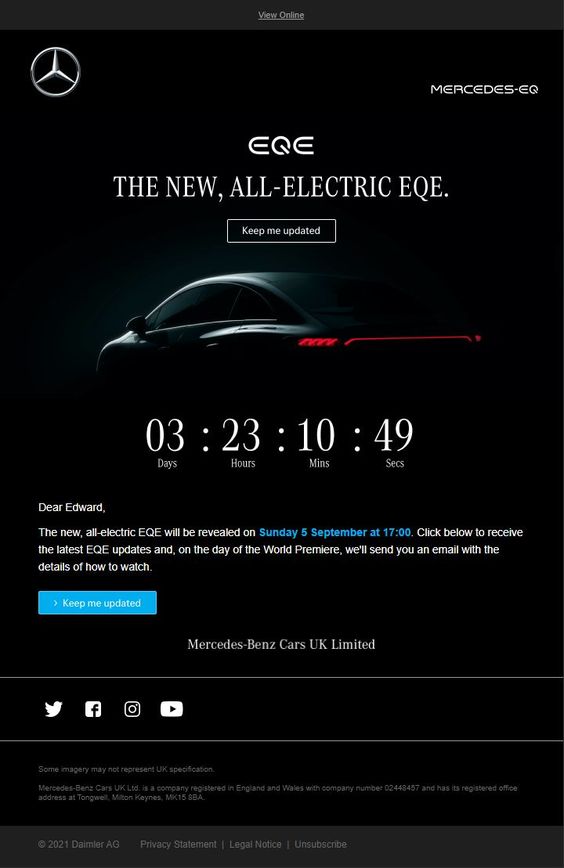
- Mercedes effectively used a countdown timer in their product launch emails, placing it at the center of a sleek, minimalist design. The timer created excitement and a sense of exclusivity, driving significant engagement from their email list(Omnisend).
5. Early Bird and Special Offers
Maximizing Conversions with Exclusive, Time-Sensitive Deals
Offering early bird pricing or special discounts can be a powerful incentive to encourage immediate purchases. Countdown timers can amplify this effect by making it clear that the offer is only available for a limited time, prompting quicker decision-making.
How to Design Emails that Maximize Conversions During Special Promotions
- Highlight the Offer: Make the special offer the focal point of your email, with the countdown timer prominently displayed to emphasize the urgency.
- Clear and Direct CTAs: Use strong, action-oriented call-to-action buttons that complement the countdown timer, such as “Claim Your Early Bird Discount Now.”
- Visual Appeal: Ensure the email design is clean and visually appealing, with the countdown timer standing out but still integrated seamlessly with the rest of the content.
Example: Real-World Examples of Increased Conversions with Early Bird Offers
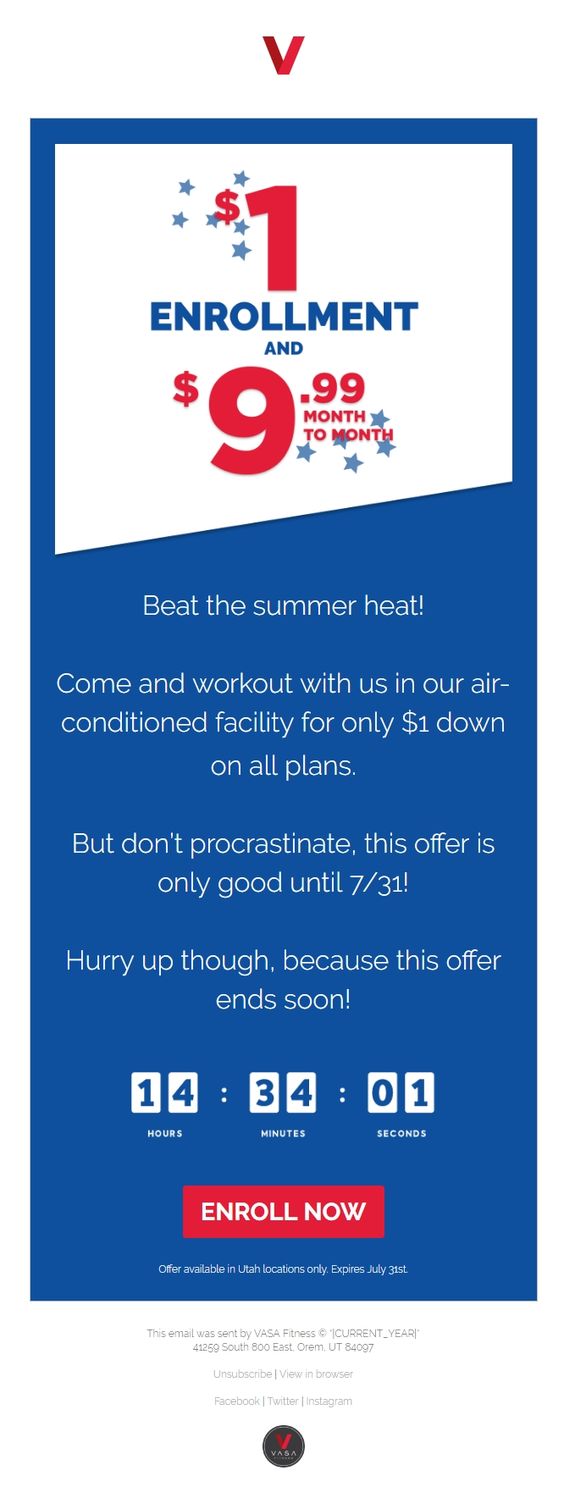
- VASA Fitness used a countdown timer to highlight a limited-time summer promotion in their emails. This strategy effectively increased membership sign-ups by creating urgency around the discounted offer(Omnisend).
Conclusion
Countdown timers are a versatile and powerful tool in email marketing, capable of driving significant increases in conversions by creating a sense of urgency. Whether you’re running a flash sale, recovering abandoned carts, boosting event attendance, launching a new product, or offering time-sensitive deals, countdown timers can help you achieve your goals. By integrating these five strategies into your email campaigns, you can leverage the power of urgency to drive more engagement and conversions.
Ready to start using countdown timers in your email campaigns? Start creating your first Sendtrick countdown timer today!